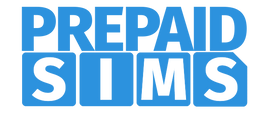USA T-Mobile eSIM
Get your Prepaid USA T-Mobile eSIM before leaving Australia. And connect like a local the moment you arrive at your destination.
What's included
- Valid for 30 days
- Unlimited 4G LTE data in USA & Hawaii
- Unlimited free calls and SMS in USA & Hawaii
- Unlimited free incoming calls
- Optional Canada & Mexico pack (Unlimited calls & SMS in Can/Mex + 5GB data)
- Optional International call & SMS pack (Unlimited calls to Aussie landlines and Unlimited SMS to Aussie mobiles)
- Hotspot/Tethering allowed
- digital eSIM profile (QR Code)
- Comes with a USA mobile number
- For use in eSIM compatible mobile phones only
- A digital eSIM user guide is included
USA, Hawaii, (Canada & Mexico Optional)
In order to use the T-Mobile eSIM, you need to have an eSIM compatible device. Your device also needs to be unlocked and compatible with the T-Mobile network.
Click HERE to check if your phone is compatible with the T-Mobile network.
eSIM compatible devices.
- iPhone 11 onwards, iPhone XS, XR onward, iPhone SE 2 (2020)
- Samsung Galaxy S20, S20+ and S20 Ultra and onwards.Samsung Galaxy Fold, Fold 2 and onwards.
- Samsung Galaxy Note 20 and onwards.
- Samsung Galaxy Z Flip and onwards.
- Huawei P40, P40 Pro (does not include P40 Pro+) and Mate 40 Pro
- Google Pixel 3, 3a, 4 and onwards
- Motorola Razr 2019Oppo Find X3 Pro, Reno 5 A, Reno6 Pro 5G
Your USA T-Mobile eSIM profile will be emailed to you and will be activated by us between 8AM - 11AM Los Angeles time (PST) on the "SIM Activation Date" you provide us. The activation date should be the same as your arrival date shown in your travel itinerary or 1 day earlier if you're arriving before 8AM Los Angeles time.
Once you place an order, we will contact you to confirm your phone's EID and IMEI number. We need these details in order to assign an eSIM to your phone. You can obtain the IED and IMEI by dialling *#06#
When you arrive at your destination, scan the eSIM QR code to install the eSIM profile. Once your handset picks up cellular reception, you will receive a welcoming activation message (switch on roaming if you're in Canada or Mexico).
If your travel dates change or cancel, you need to notify us prior to the scheduled eSIM activation.
Once you have installed your eSIM, YOU MUST NOT UNINSTALL OR DELETE THE eSIM Profile. Doing so will erase the profile and the eSIM plan will be lost.
The USA mobile number for your USA eSIM is only assigned after the eSIM has been activated. You can find your USA mobile number by dialling *686#. You can also find your USA mobile number within your handset's settings (under "my phone" or "my number").
If you would like to obtain your USA mobile number in advance of your travels, you have to specify an earlier activation date. Please note that the validity period begins from the date your USA mobile number is assigned.
The USA T-Mobile SIM eSIM can only be recharged prior to the SIM reaching the 30 day validity period. If you require a recharge, please ensure to contact us at hello@prepaidsims.com.au within 5 business days of your SIM expiring. Alternatively, we recommend purchasing multiple SIMs for extended coverage and staggering the use.
Data speeds may temporarily reduce during periods of network congestion in the location you're in. If you have used over 50GB of data in USA, T-Mobile may de-prioritise your data speeds when the network is under strain. T-Mobile does this to ensure all users can still stay connected if the network gets too busy.
With your USA T-Mobile eSIM: you can make calls and send texts in and between any of the covered countries (as long as the number you're calling is a local number).
To call Canada ensure to use the +1 dial out code. And to call Mexico, ensure to use +52. No dial out code is required to make a local USA call.
Note: If the incorrect dial out codes are used, you will receive a nil balance/top up message - This is because the network does not recognise the location of the number you're dialling. It does not mean that you've run out of credit.
Calls and SMS to Australia
International calls to Australian mobiles are not included as a feature of this SIM. To make calls to Australia, we recommend using VoIP apps such as Viber, WhatsApp, Facebook Chat, Wechat, Skype etc.
To send SMS to Australia you must ensure to use the +61 dial out code followed by the Australian mobile number without the 0. Eg +61 430 XXX XXX.
Receiving calls & SMS from Australia
Your friends and family can call and text your assigned USA mobile number by dialling +1 XXX XXX XXX. However we always recommend using VoIP apps such as Viber, WhatsApp, Facebook Chat, Wechat, Skype etc where possible.
We're a leading Australian travel business focused on bringing affordable telecommunication solutions for outbound Aussie travellers. Since our inception, we have helped over 20,000 Aussies connect like locals and save on roaming fees.
All of our products are Prepaid. The features and allowances on each of our Prepaid Travel SIMs are all disclosed upfront. So you know exactly what you're getting when you purchase and there are no hidden surprises later on.
All of our Prepaid Travel SIMs work in areas where cellular signal is available. At open sea, when you're outside range of network towers, cellular signal may be weak or not available. However coverage will be available closer to port.
In order to use the T-Mobile eSIM, you need to have an unlocked eSIM compatible device. Your device also needs compatible with the T-Mobile network.
Click HERE to check if your phone is compatible with the T-Mobile network.
eSIM compatible devices.
- iPhone 11 onwards, iPhone XS, XR onward, iPhone SE 2 (2020)
- Samsung Galaxy S20, S20+ and S20 Ultra and onwards.Samsung Galaxy Fold, Fold 2 and onwards.
- Samsung Galaxy Note 20 and onwards.
- Samsung Galaxy Z Flip and onwards.
- Huawei P40, P40 Pro (does not include P40 Pro+) and Mate 40 Pro
- Google Pixel 3, 3a, 4 and onwards
- Motorola Razr 2019Oppo Find X3 Pro, Reno 5 A, Reno6 Pro 5G
If you think your phone/tablet is locked, we recommend contacting your Aussie carrier for unlocking. If your phone/tablet has been issued to you from your employer, please check with them for compatibility as some work devices have additional security applications installed.
Once you have installed your eSIM, YOU MUST NOT UNINSTALL OR DELETE THE eSIM Profile. Doing so will erase the profile and the eSIM plan will be lost.
All eSIM orders will be processed within 24 hours. Once we receive your eSIM order, we will contact you to confirm your phone's EID and IMEI number/s. We will then create and email you your digital eSIM profile and instructions on how to install it.
Our customer support team is always available to assist with any enquiries you may have. You can live chat with us via our website, or email us directly at: hello@prepaidsims.com.au